使用ASP.NET中的用户控件
用户控件是ASP.NET
1.创建新ASP.NET应用程序
2.创建用户登录用户控件MyUserControl.ascx
在应用程序Example_12_4中添加1个用户控件,它的名称为MyUserControl.ascx,并在用户控件上添加2个TextBox控件和2个Button控件,它们的名称分别为tUserName、tPassword、UserLoginBtn 和CancelBtn。
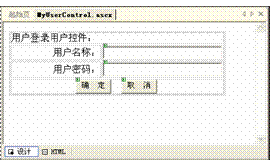
图12-9 用户控件MyUserControl.ascx的设计界面
用户控件MyUserControl.ascx的HTML
<%@ Control Language="c#" AutoEventWireup="false"
Codebehind="MyUserControl.ascx.cs" Inherits="
Example_12_4.MyUserControl"
TargetSchema="http://schemas.microsoft.com/intellisense/ie5"%>
<td colspan="2">用户登录用户控件:</td>
<td width="150" align="right">用户名称:</td>
<asp:TextBox id="tUserName" runat="server" width="200"></asp:TextBox>
<td width="150" align="right">用户密码:</td>
<asp:TextBox id="tPassword" runat="server" width="200"
TextMode="Password"></asp:TextBox>
<asp:Button id="UserLoginBtn" runat="server" Text="确 定"></asp:Button>
<asp:Button id="CancelBtn" runat="server" Text="取 消"></asp:Button>
3.设置用户登录用户控件MyUserControl.ascx的事件和函数
在应用程序Example_12_4中添加用户控件的属性UserName和Password,分别表示用户控件中控件UserName和控件Password的属性Text的值。属性UserName和属性Password的程序代码如下:





